We Are Here to Help!
What to Expect from Us:
No Pressure, Just Service!
Get no obligation pricing details and strategies that will work for your business.
This video will explain the difference between RGB and CMYK colors and why you need to convert your design files before sending them to a professional printer.
Hi, I'm Abby, and I'm going to show you the difference between RGB and CMYK. Let's get started.
In this sample, the RGB is on the left, and the CMYK is on the right. When reviewing your file on a monitor or screen, the appearance is different than what is actually printed due to the difference between RGB and CMYK makeup. RGB has a vast and diverse color range that is created by light and is not limited by the combination of colors used to process the image, whereas CMYK, is limited to a four pigment process, which is the cyan, magenta, yellow, and black.
When converted, the colors may become muted or duller in appearance. For this sample, this is an RGB. So when you convert it to CMYK, you can see it does become muted. So once again, the difference between RGB CMYK. RGB, CMYK. It is important to convert your colors to CMYK before sending them to us so that you can make any necessary adjustments to the file to get a color you'll be happy with.
In addition, when you convert to CMYK, watch the blues in your artwork. A good rule of thumb is to have a 30% difference between cyan and magenta. So, in this sample, the cyan is 100, and the magenta is 98. By adjusting the values of the four colors, cyan, magenta, yellow, and black, you should be able to gain a color that you're happy with. So, on the right is the 30% between the cyan and the magenta. If you compare the two, you can tell that this looks a little bit more purple, and it will print more purple in CMYK if there's not enough percentage between the cyan and the magenta.
There are many RGB to CMYK converters online that will also be able to help you by telling you the exact color numbers of CMYK. Thank you for taking the time to watch my video. I hope it helped. If you have any further questions, please let us know.

 Mark Gerhardt: Oct 26, 2023
Mark Gerhardt: Oct 26, 2023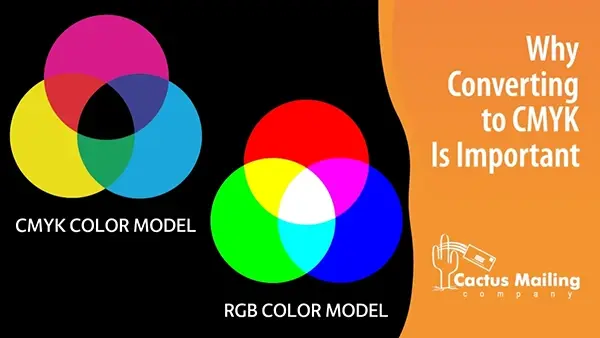


 Mike Ryan
Mike Ryan
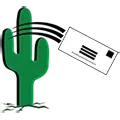 Cactus Mail Team
Cactus Mail Team